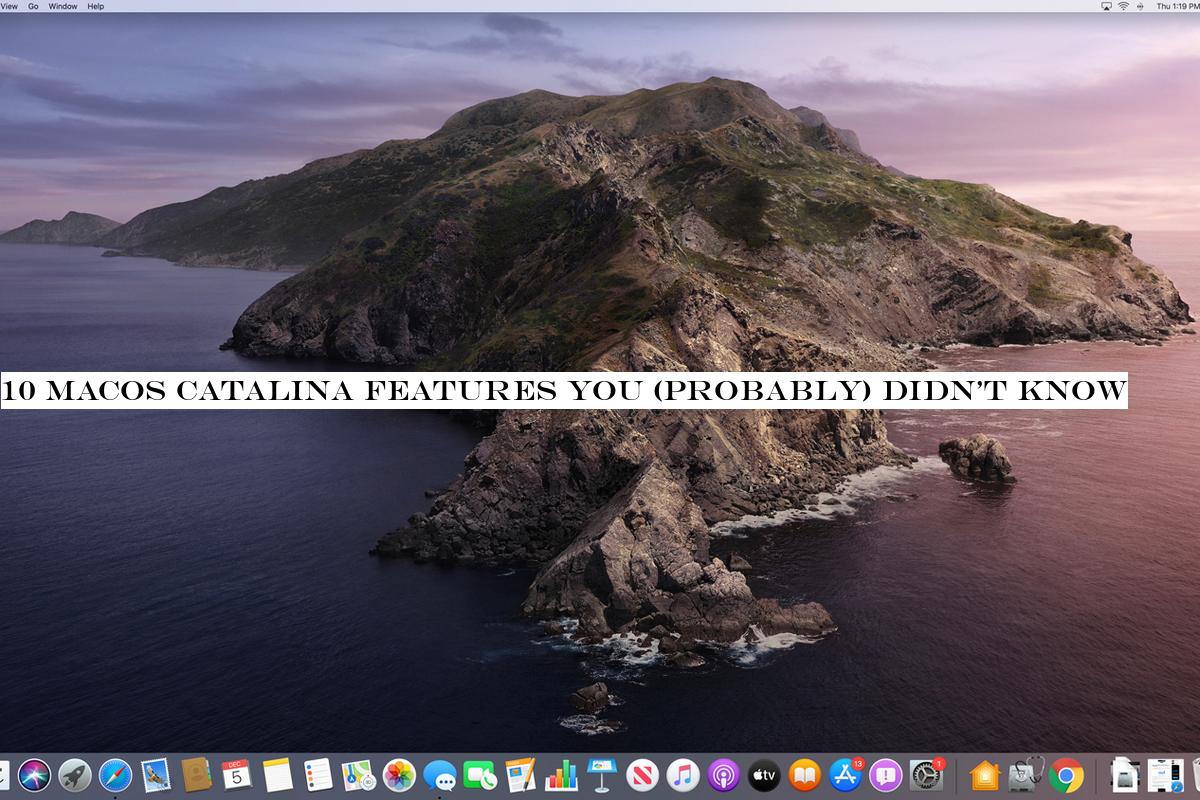
Following its WWDC 2019 reveal, Apple shipped macOS Catalina in the early fall.
Most Mac users have already taken a look at its most discussed improvements, but have you come across these?One everyone knewI guess most Mac users are aware of the tweaked windowing controls.
Hover your cursor over the green button in the application window and you can open the app up in Full Screen, Tile Left and Tile Right views, or exit if you are already in those views.If you are using an iPad with the same Apple ID on the same network, you can also enable Sidecar view here.Light mode, Dark mode, AutoYou have been able to choose between Dark and Light mode in System Preferences > General > Appearance ever since Mojave.
Catalina adds one more thing — an Auto button that will adjust which mode you are in depending on the time of day.

 8
8






